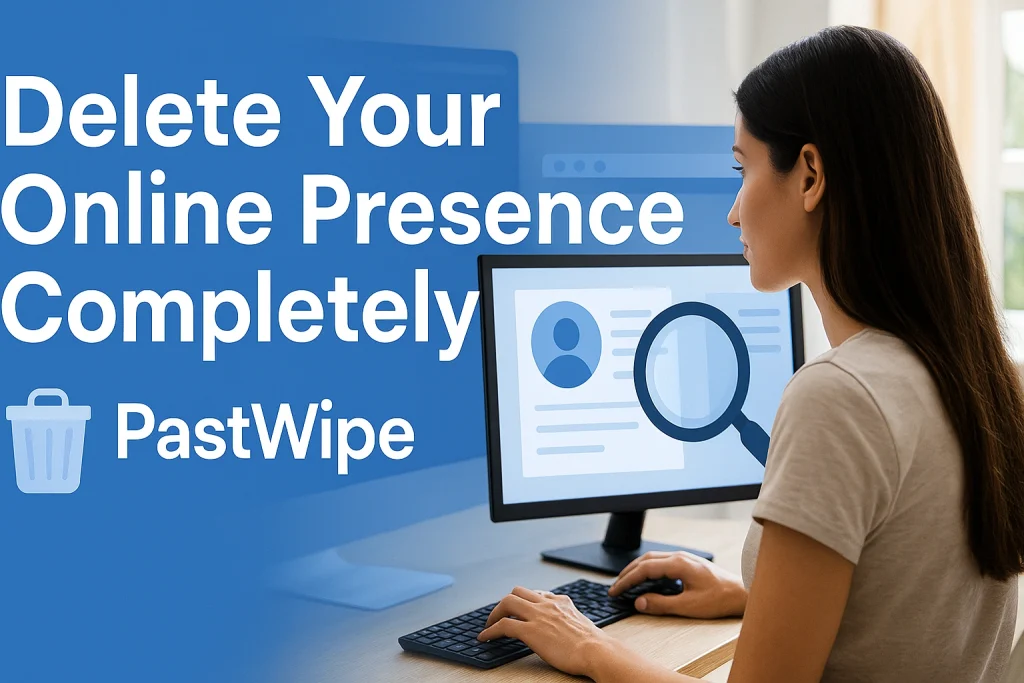
How to Delete Your Online Presence
In the age of constant connectivity, our online lives grow bigger with every post, comment, or search we make. But what happens when we want to reclaim our privacy? For many, deleting an online presence seems impossible—but it’s not. This guide explains how to remove your digital footprint, what’s involved, and the steps to take for long-term online privacy.
If you’re asking, “Can I really remove myself from the internet?”, the answer is yes—with the right process.
What Is an Online Presence—and Why Should You Care?
An online presence is the collection of information about you on the internet. It includes your:
- Social media profiles (like Facebook, Instagram, or LinkedIn)
- Search engine results for your name
- Old accounts or subscriptions
- Comments or blog posts you’ve made over the years
- Photos, videos, or tags you didn’t even post yourself
While it might seem harmless, a long-standing digital trail can lead to serious problems:
- Privacy loss – exposing your location, job, or habits
- Job risk – outdated posts affecting job prospects
- Harassment or stalking – easy to find personal info
- Reputation damage – mistakes from the past resurfacing
That’s why more people than ever are looking for ways to delete their internet history and start fresh.
Can You Really Delete Your Digital Footprint?
You can’t wipe everything, but most personal data can be removed, hidden, or de-indexed. This includes:
- Deleting or deactivating social media accounts
- Requesting removal from search engines
- Closing unused accounts
- Removing data from people-search websites and data brokers
- Deleting search histories on platforms like Google or YouTube
While some legal records and government databases are harder to erase, your personal digital footprint is largely under your control—if you know where to look and what to do.
Where Your Data Lives Online (and How It Got There)
Most people are surprised by how much of their information is public. Your data could be stored or indexed by:
- Search engines like Google, Bing, and DuckDuckGo
- Social platforms like Facebook, Reddit, X (Twitter), TikTok
- Data brokers such as Spokeo, Whitepages, and PeopleFinder
- Marketing databases from newsletters or online stores
- Old forum posts, blogs, or community boards
- Cached pages from websites you no longer control
Even if you’ve been offline for years, these traces often remain—and are sometimes bought, sold, or leaked.
How to Start Deleting Your Online Presence: A Step-by-Step Guide
If you’re ready to begin, here’s a structured plan to remove yourself from the internet as much as possible.
1. Search for Yourself Online
Start with a Google search of your name, email address, usernames, and phone number. This helps uncover where your information appears. Look at images, videos, and forums too.
2. Delete or Deactivate Accounts
Go through each account you find and delete or deactivate it. Focus on:
- Facebook, Instagram, TikTok, Twitter, and LinkedIn
- Shopping sites like Amazon, eBay, and Etsy
- Forums like Reddit, Quora, and old blogs
- Dating apps, old email addresses, and cloud accounts
If the platform won’t let you delete your account, remove as much personal information as possible.
3. Remove Yourself from Search Engines
Use tools like Google’s Remove Outdated Content Tool to request the removal of outdated links. Bing and other search engines offer similar options.
Also, turn off public indexing of your social profiles by changing privacy settings.
4. Opt Out of Data Brokers
Sites like Whitepages, BeenVerified, and PeopleFinder collect and publish personal information. You can request removal, though it’s tedious and each site has its own process. Tools and services exist that help automate this task.
5. Delete Your Search History
Log in to your Google account and go to My Activity. From there, you can delete your:
- Search history
- Location tracking
- YouTube activity
- App usage history
Do the same for other platforms (e.g., Facebook, Instagram) by visiting your settings and clearing stored history.
6. Clean Up Social Media Posts
If you’re not ready to delete accounts entirely, consider cleaning them up. Remove:
- Embarrassing posts
- Photos from years ago
- Old profile descriptions
- Comments or replies you no longer stand by
Also, check where you’ve been tagged and remove unwanted mentions where possible.
Challenges You’ll Encounter
While it’s possible to remove much of your online footprint, the process isn’t quick or simple. Challenges include:
- Some platforms don’t allow full account deletion
- Data brokers often relist you after some time
- Deleted pages might still appear in cached results
- You’ll need to check periodically for reappearance
This is why some choose to work with online reputation cleanup services that use AI to scan, request deletions, and monitor future activity on your behalf.
Who Needs to Remove Their Online Presence?
While everyone should understand their digital footprint, here are groups that especially benefit from taking action:
- Job seekers or professionals applying for roles
- Students entering the workforce
- People escaping online harassment or stalking
- Individuals dealing with reputation issues
- Those leaving social media for mental health reasons
Whether you’re starting fresh or protecting your future, taking control of your online presence is empowering.
Staying Invisible: How to Maintain Your Privacy Going Forward
Once your digital history is cleaned up, it’s important to maintain it. Tips include:
- Don’t overshare personal details on public platforms
- Use privacy-focused tools like DuckDuckGo, Signal, and ProtonMail
- Opt out of marketing subscriptions
- Use burner emails for sign-ups
- Review privacy settings regularly
If you’re concerned about long-term reputation risks, consider tools that offer regular scans and monitoring.
Frequently Asked Questions
Can I completely remove myself from the internet?
Not entirely. Some legal or government databases are permanent. But 90%+ of your personal information can be removed, hidden, or made private.
How long does it take to delete everything?
Expect 2–4 weeks for full removal, depending on how active you’ve been online. Manual deletion takes longer than using automated tools.
What if I don’t remember all my old accounts?
Start with your most-used email addresses. Services like haveibeenpwned.com can show accounts tied to old credentials.
Is deleting search history the same as deleting my footprint?
No. Search history deletion clears your personal device data, not public listings or profiles. Both are needed for a full cleanup.
Can deleted data come back?
Yes, especially with data brokers. That’s why regular monitoring is advised.
Final Thoughts: Your Data, Your Choice
Whether you want to clean up old mistakes, stay private, or simply take back control, deleting your online presence is more than possible—it’s empowering.
You don’t have to be tech-savvy or paranoid. You just need to know where to look, what steps to take, and how to keep things private moving forward.
Helpful Resources to Get Started
If you’re feeling overwhelmed, consider using tools or platforms designed to streamline the process. Look for services that:
- Perform broad internet scans
- Offer automated removal requests
- Assist with search engine de-indexing
- Provide long-term monitoring
The internet never forgets—but you can decide what it remembers about you.






